Account > Audit Logs in your
console:
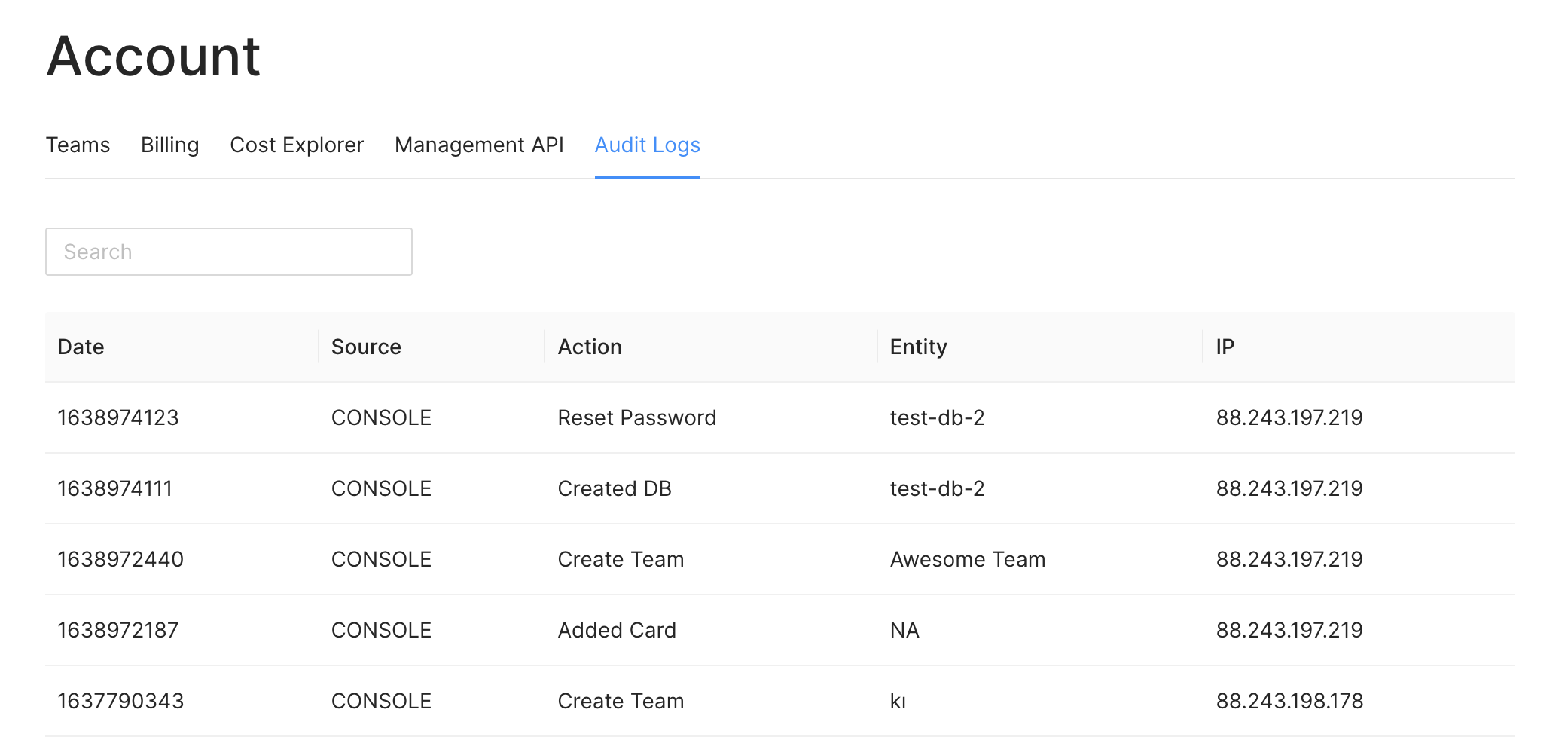
Source column shows if the action has been called by the console or via
an API key. The Entity column gives you the name of the resource that has been
affected by the action. For example, when you delete a database, the name of the
database will be shown here. Also, you can see the IP address which performed the
action.

