How to Use the Dead Letter Queue
You can manually republish messages from the dead letter queue in the console.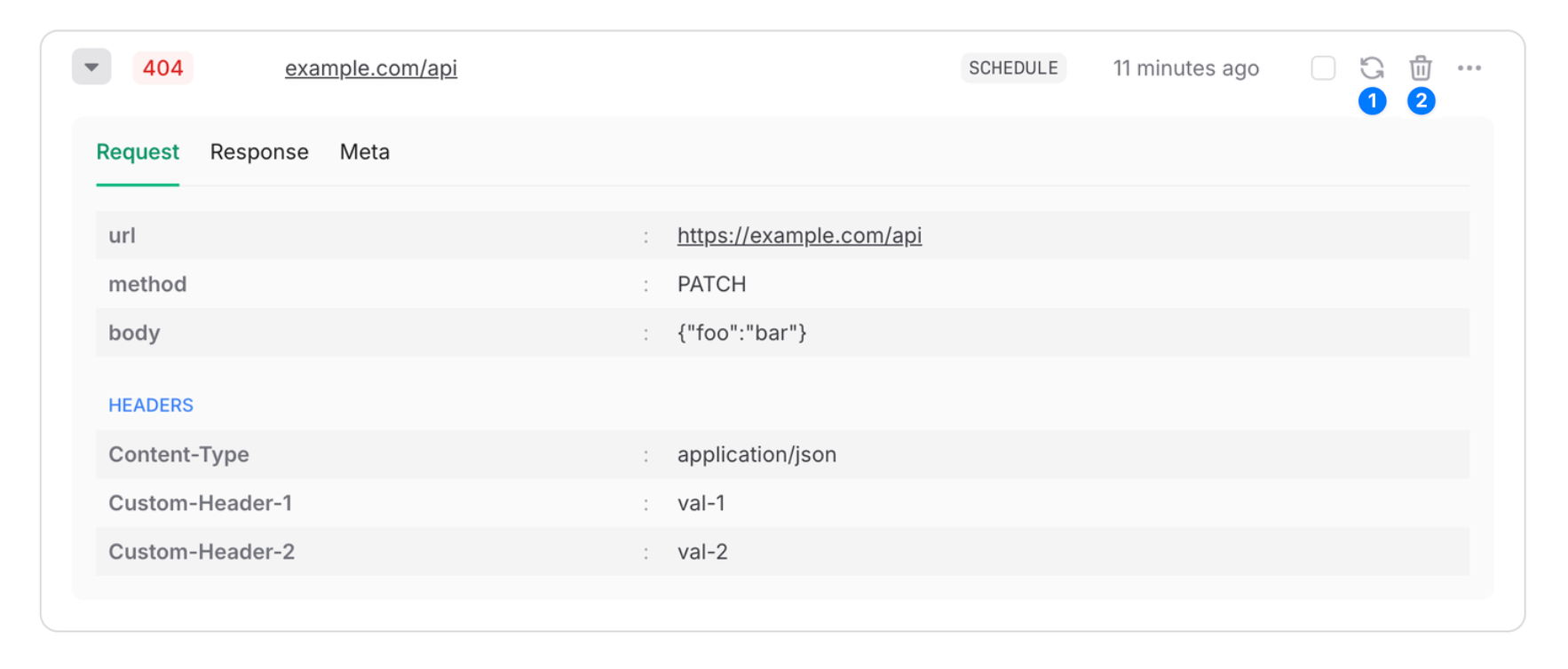
- Retry - Republish the message and remove it from the dead letter queue. Republished messages are just like any other message and will be retried automatically if they fail.
- Delete - Delete the message from the dead letter queue.

