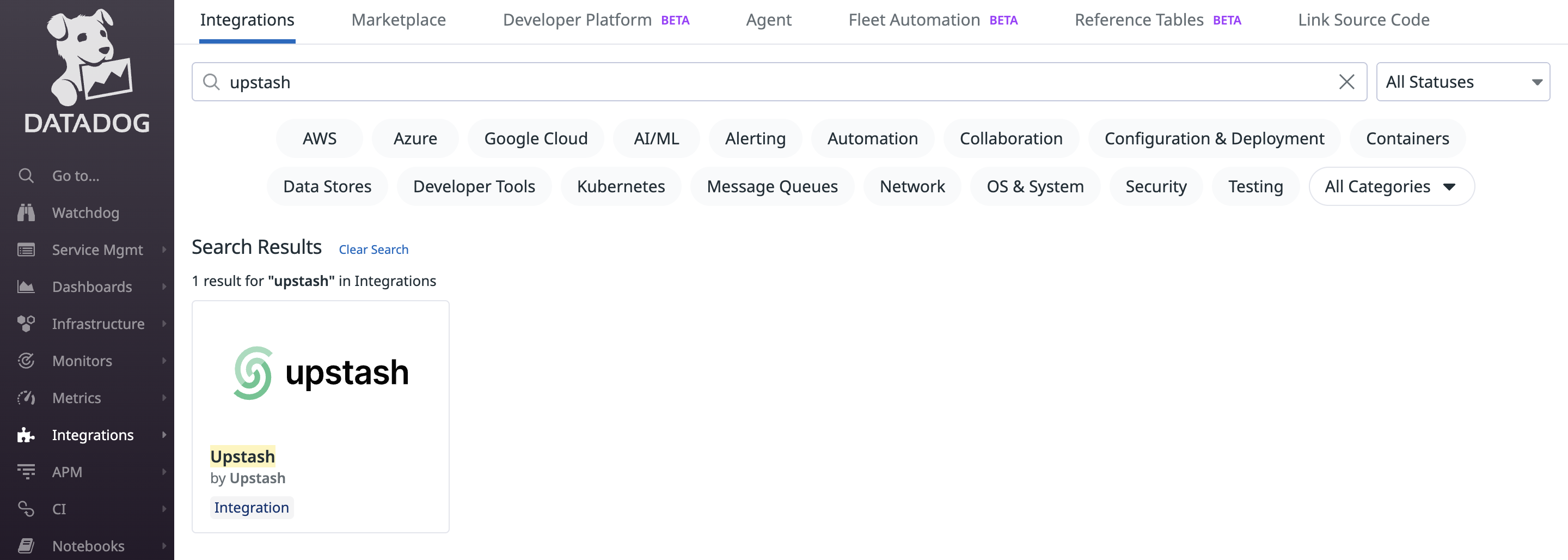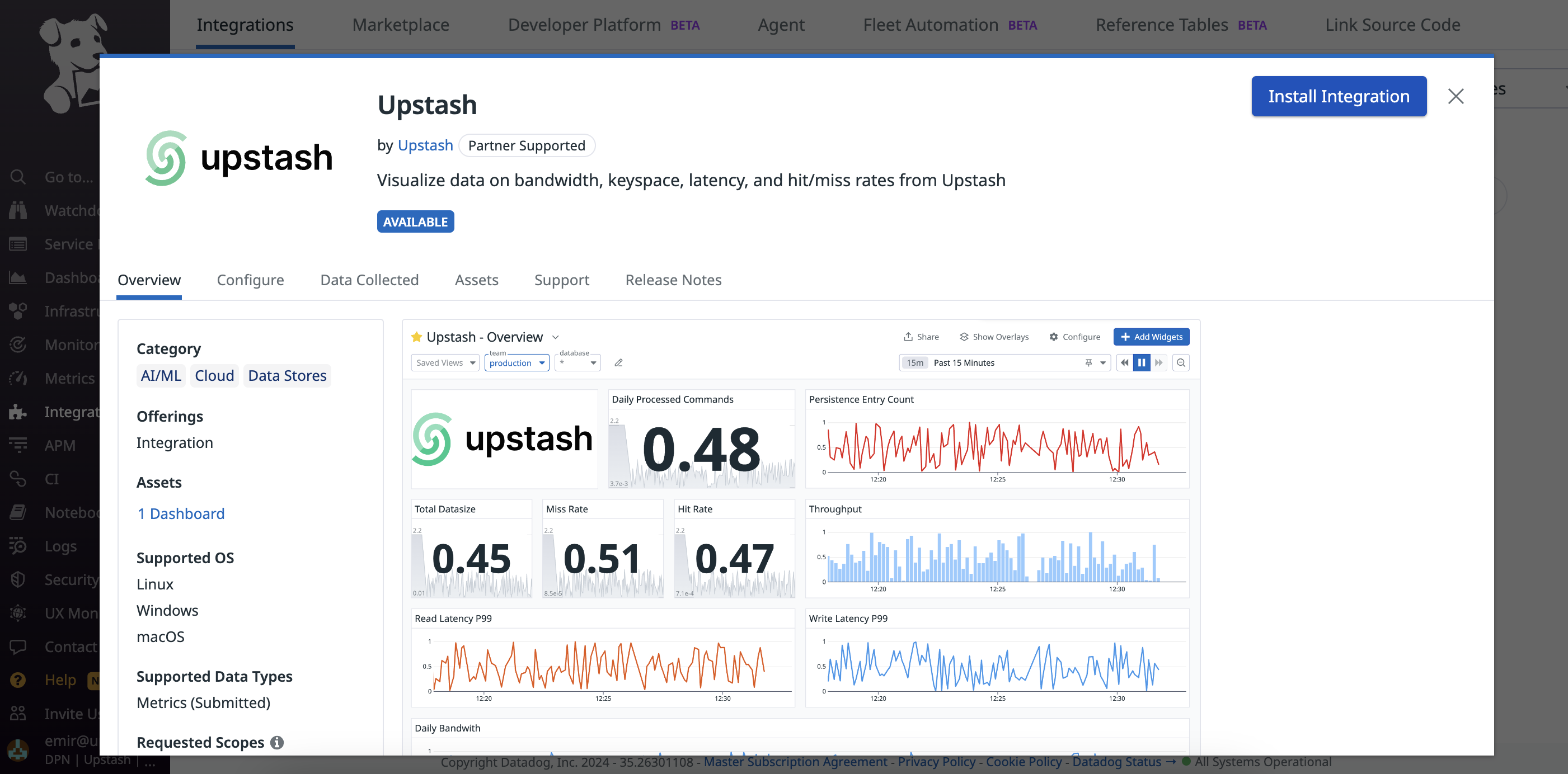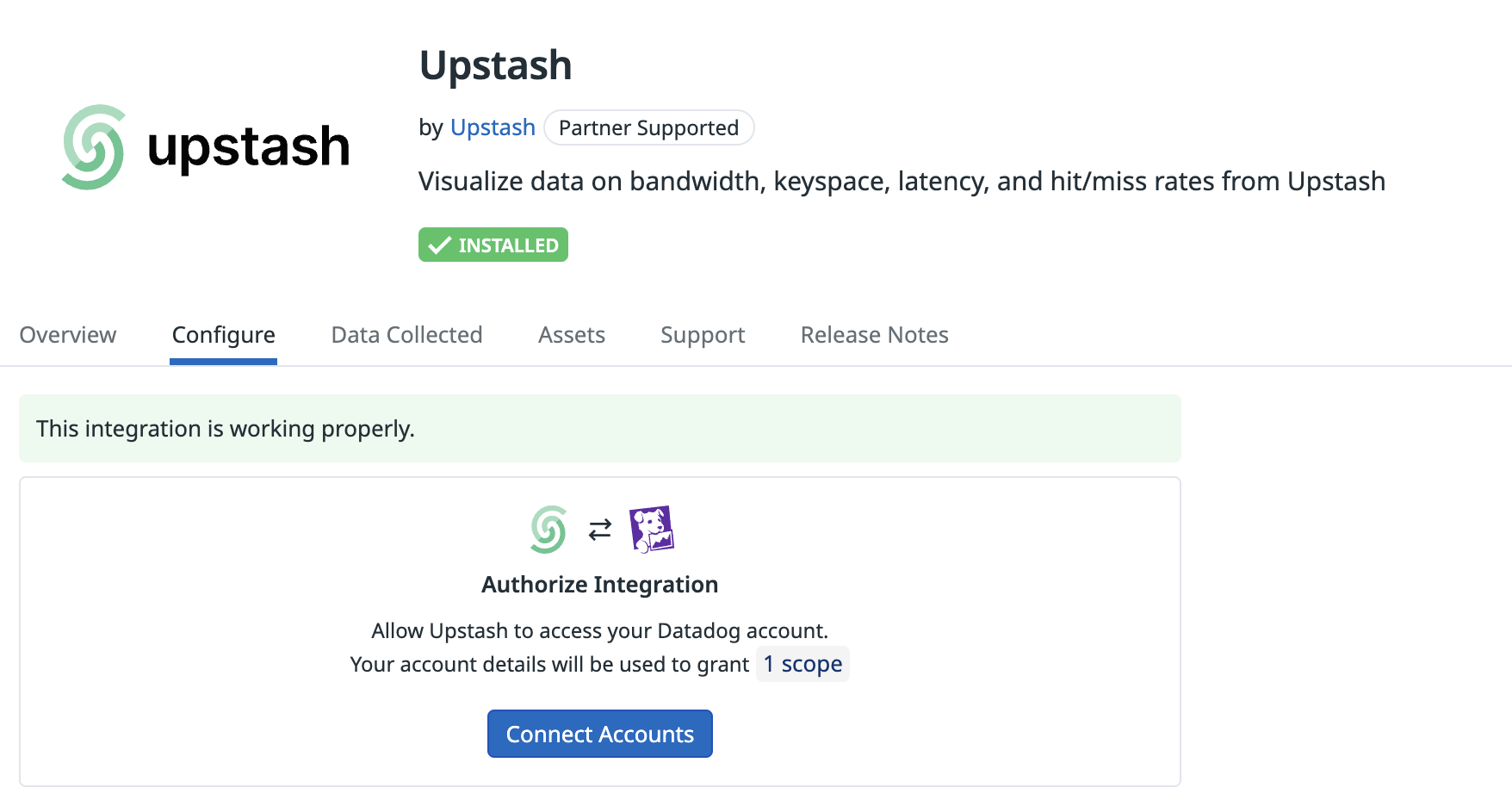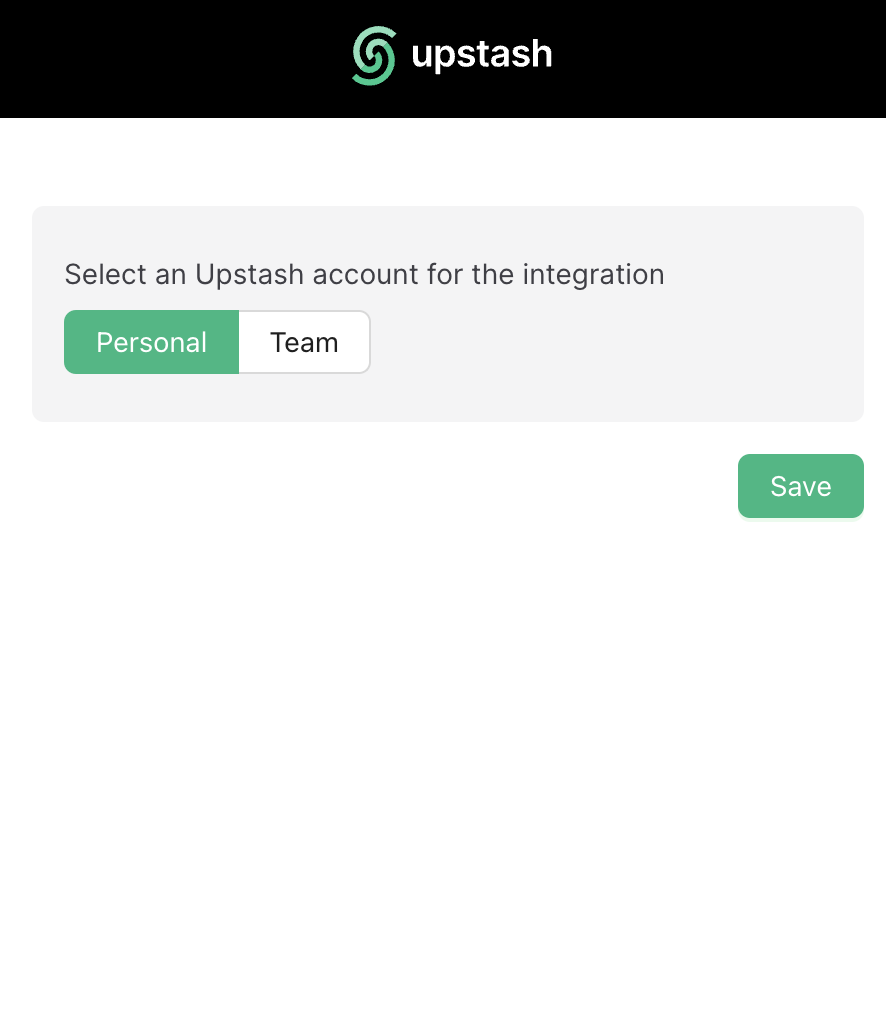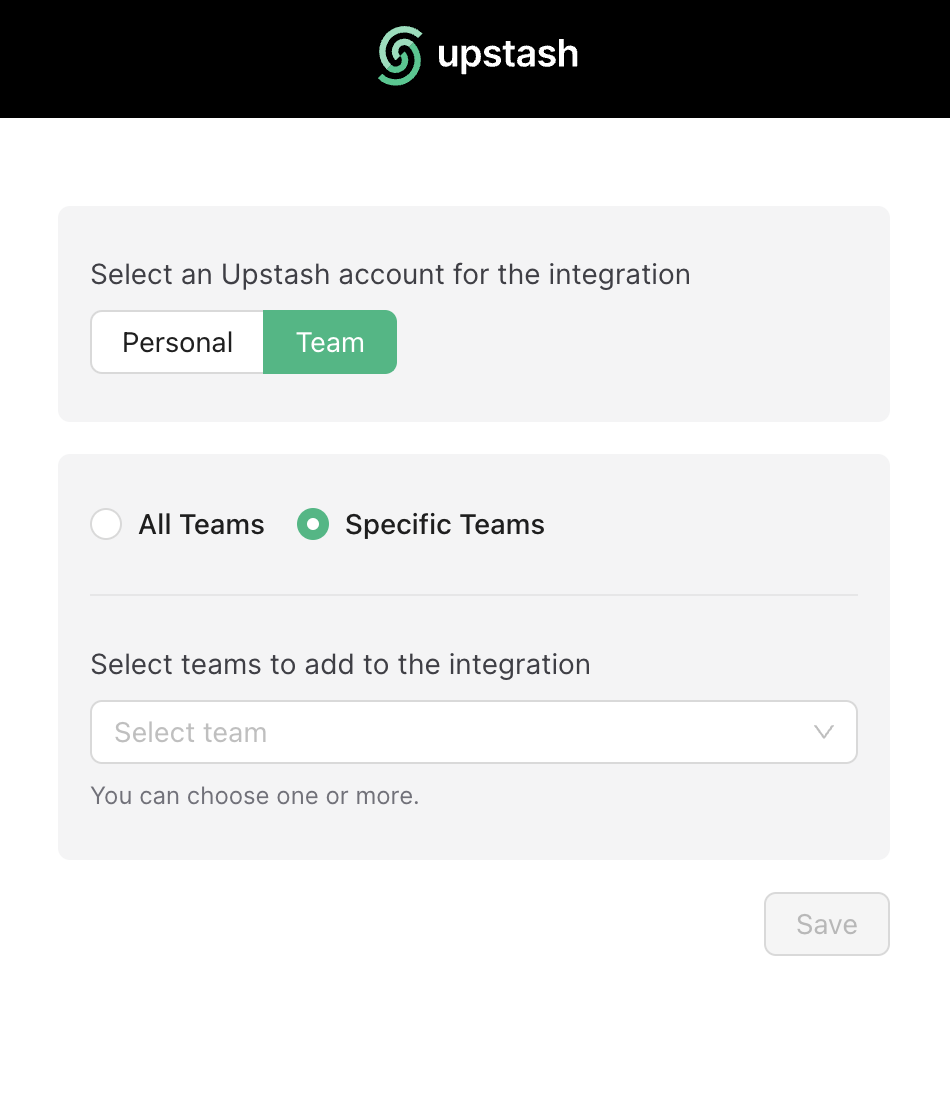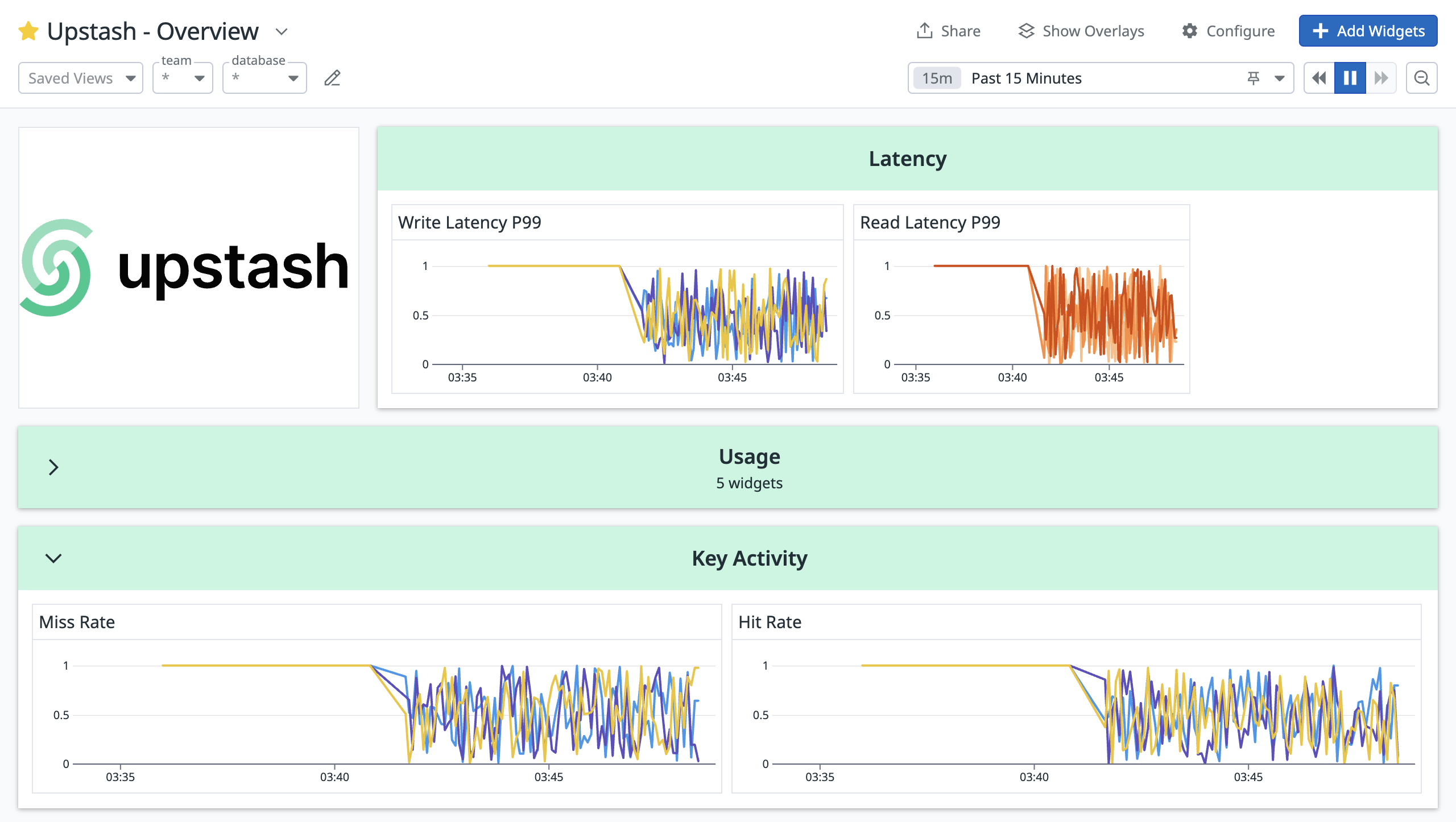This guide will walk you through the steps to seamlessly connect your Datadog account with Upstash for enhanced monitoring and analytics.
Integration ScopeUpstash Datadog Integration only covers Pro databases or those included in the Enterprise Plan.
Step 1: Log in to Your Datadog Account
- Open your web browser and navigate to Datadog.
- Log in to your Datadog account.
Step 2: Install Upstash Application
- Once logged in, navigate to the “Integrations” page in Datadog.
- Search for “Upstash” in the integrations list and click on it.
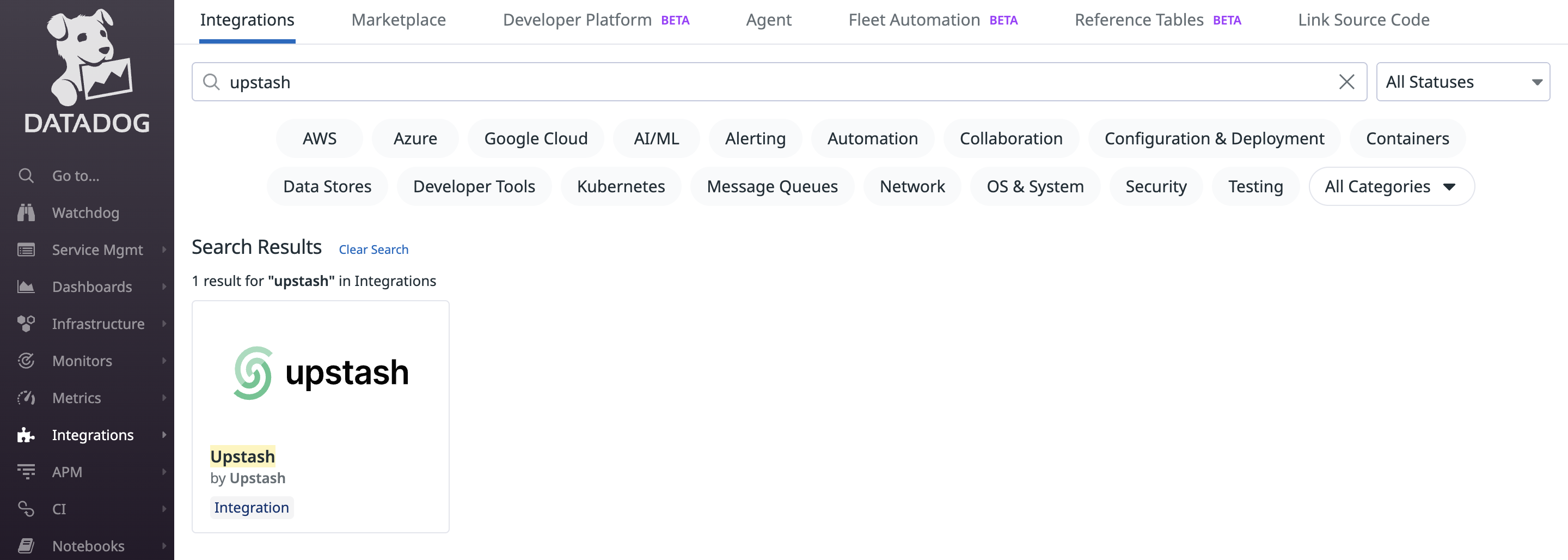 Let’s click on the “Install” button to add Upstash to your Datadog account.
Let’s click on the “Install” button to add Upstash to your Datadog account.
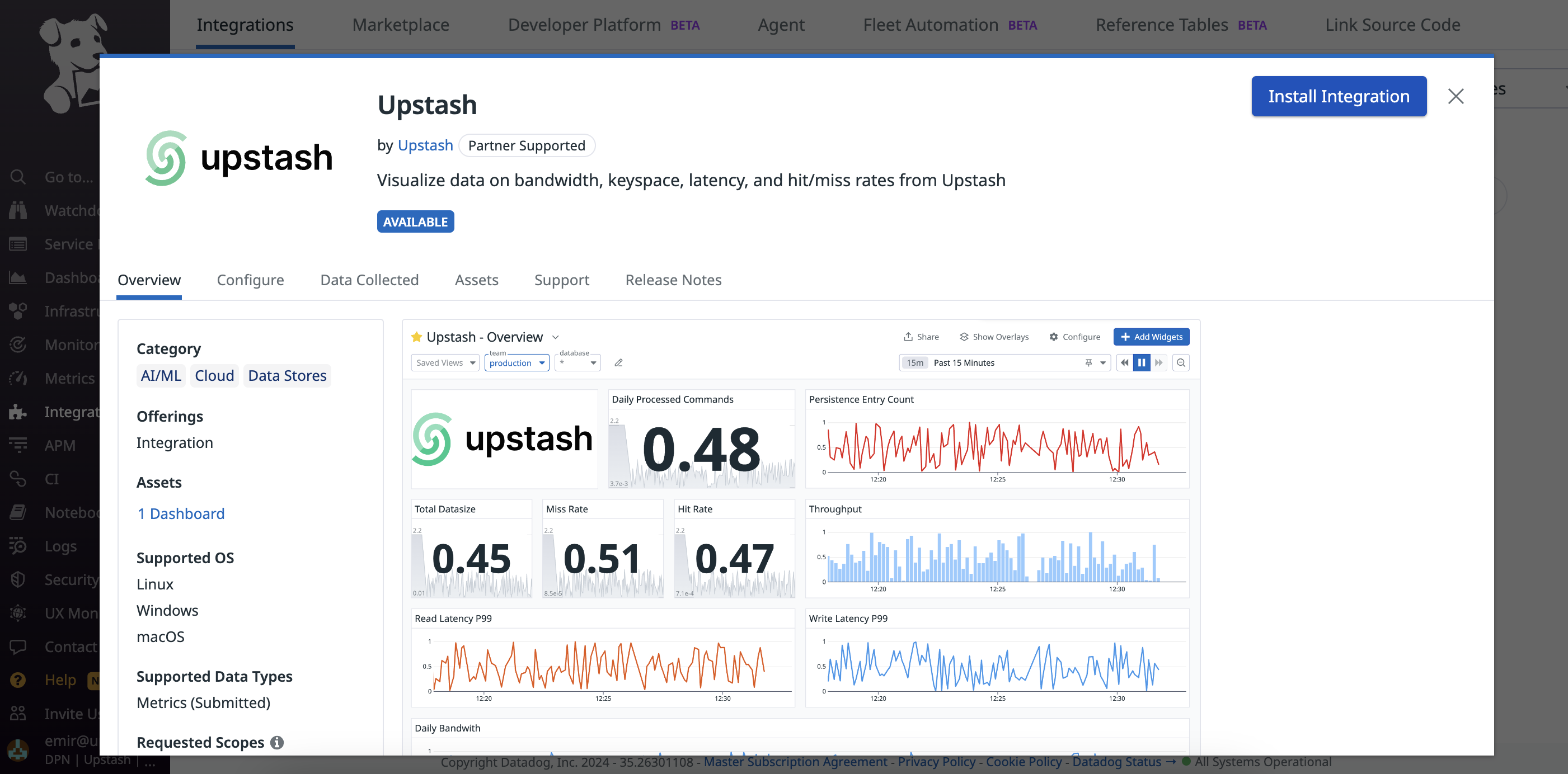
Step 3: Connect Accounts
After installing Upstash, click on the “Connect Accounts” button and Datadog will redirect you to the Upstash site for account integration.
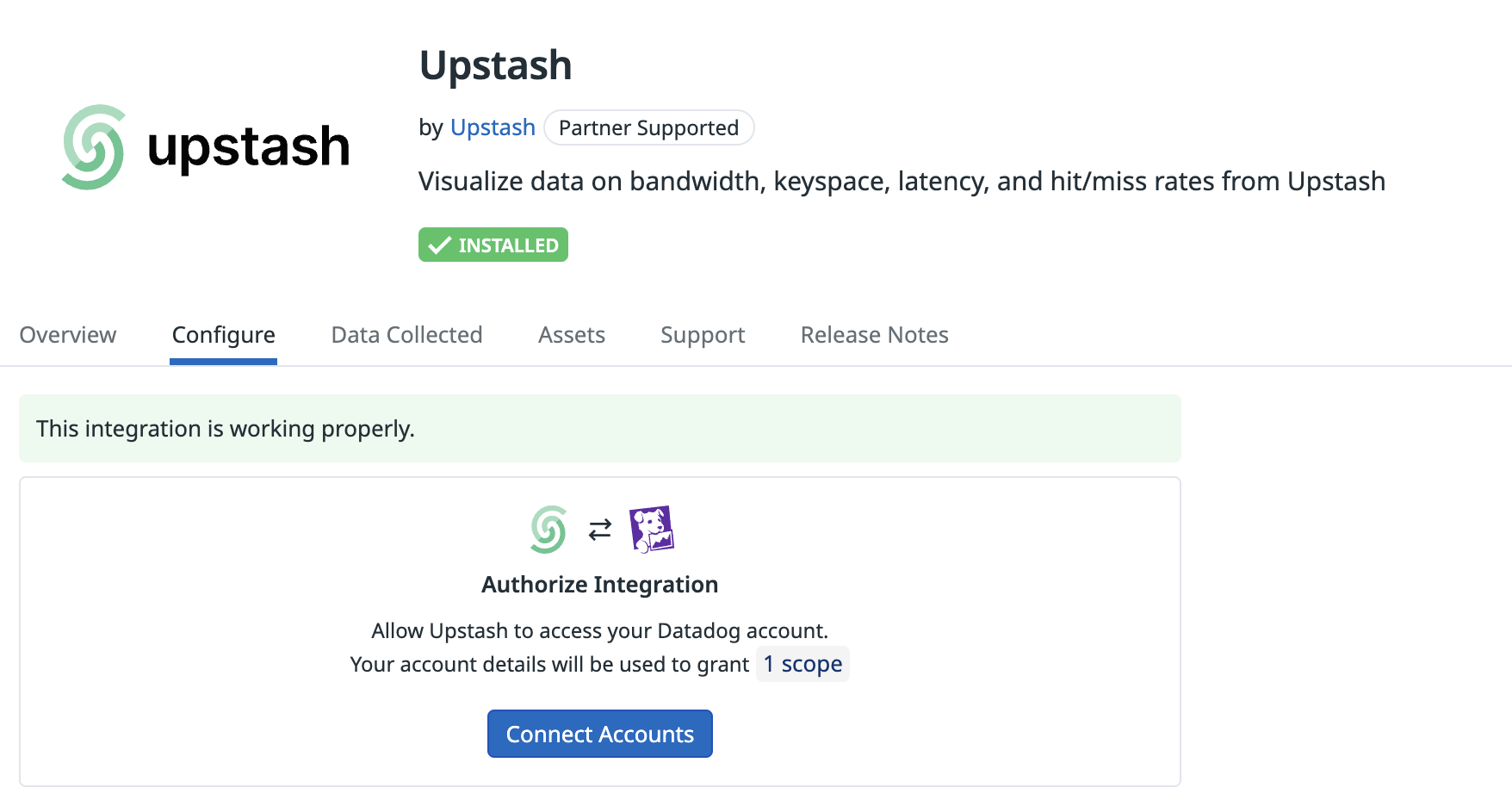
Step 4: Select Account to Integrate
- On the Upstash site, you will be prompted to select the Datadog account you want to integrate.
- Choose the appropriate Datadog account from the list.
Upstash Datadog Integration allows you to integrate personal and team based accounts.
Caveats;
- This integration can only be executed only one time.If you would like to extend list of the team in integration please re-establish the integration from scratch.
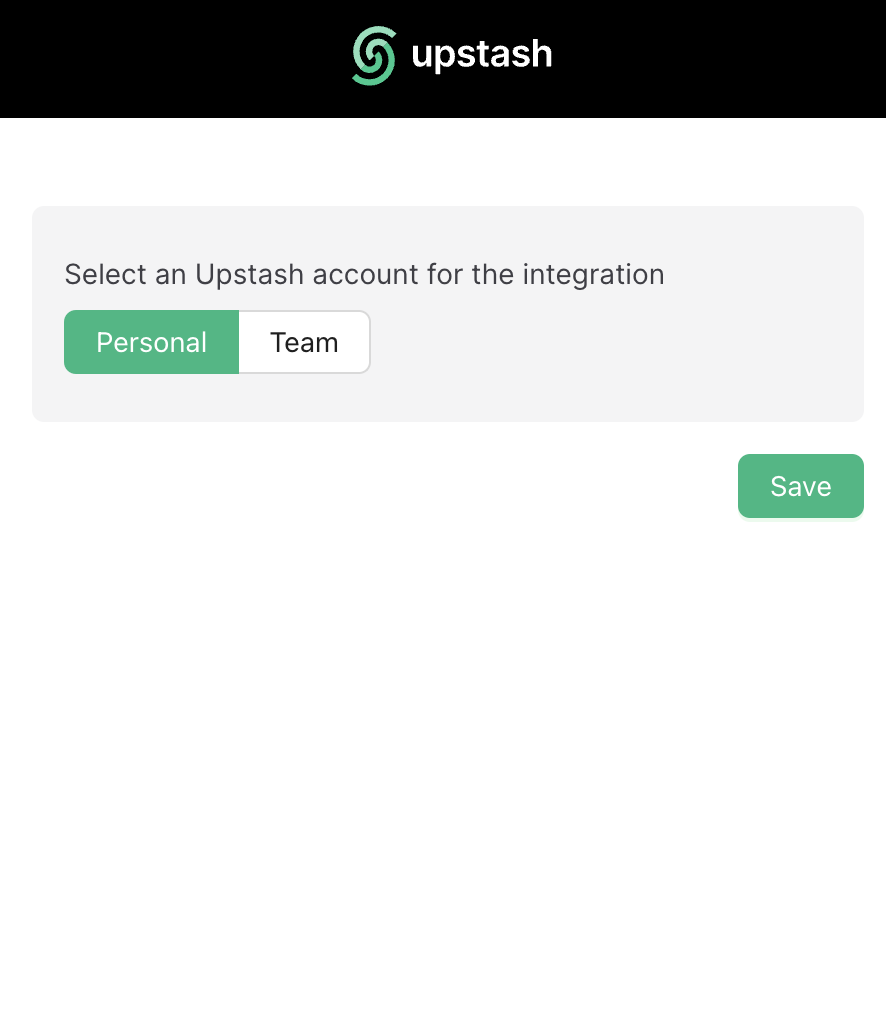
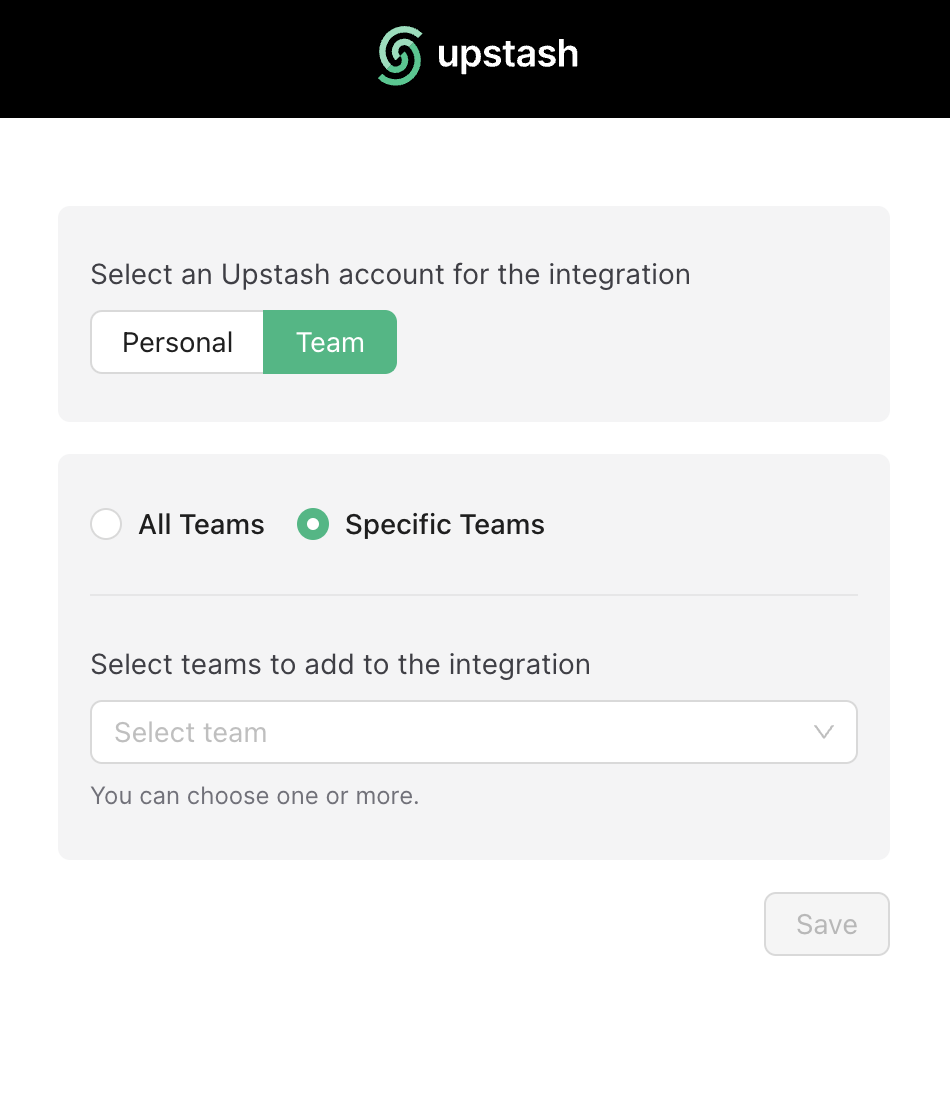
Step 5: Wait for Metrics Availability
Once you’ve selected your Datadog account, Upstash will begin the integration process and please be patient while the metrics are being retrieved. This may take a few moments.
And here we go, metrics will be available in Upstash Overview Dashboard !
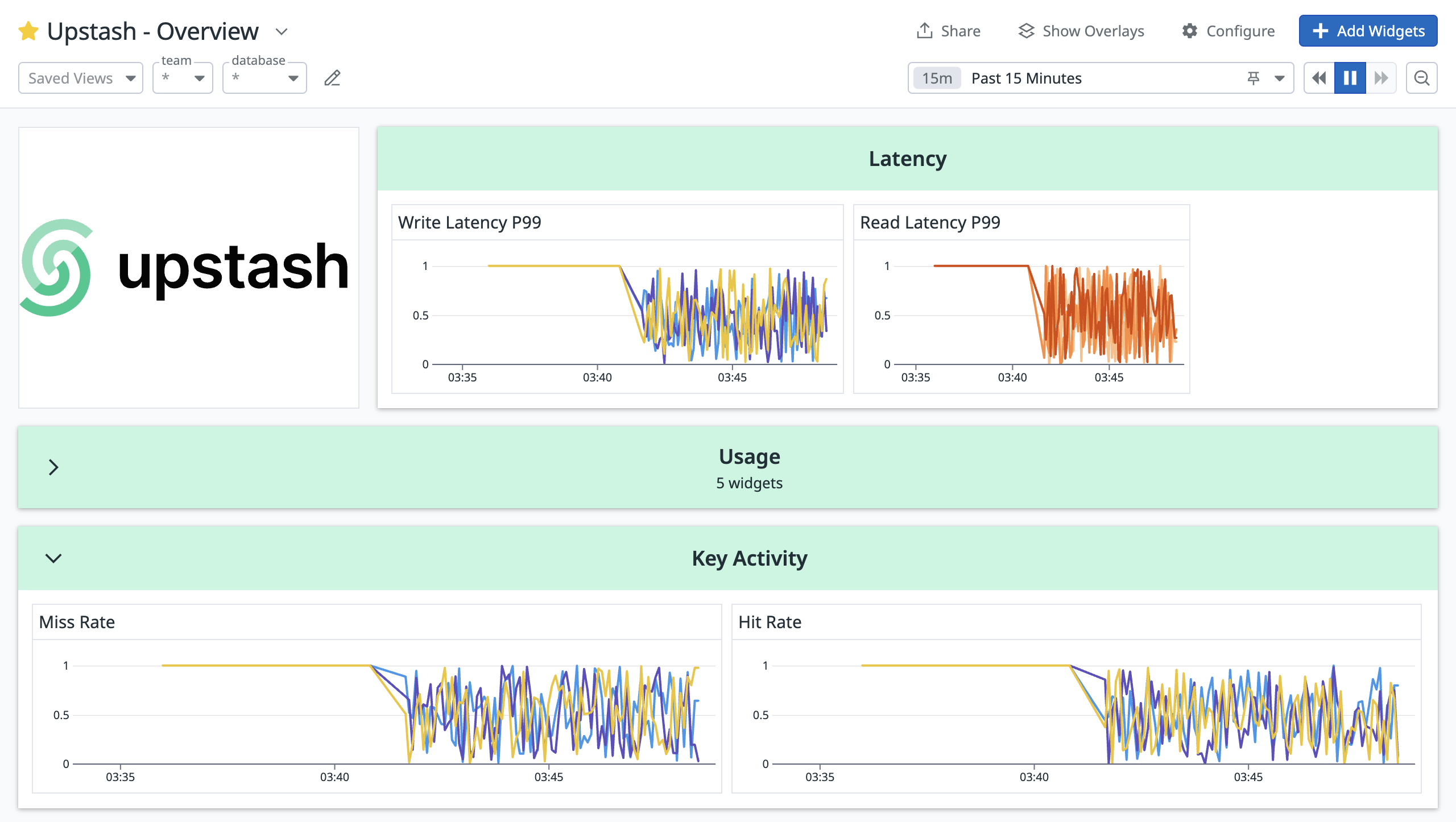
Step 6: Datadog Integration Removal Process
Navigate to Integration Tab on your Datadog account,
Once logged in, navigate to the “Integration” tab and continue with Datadog part. If you would like to remove your integration between Upstash and Datadog account press “Remove”.
Confirm Removal:
Upstash will suspend all metric publishing process after the you remove Datadog Integration.
After removing the integration on the Upstash side, it’s crucial to go to your Datadog account and remove any related API keys or configurations associated with the integration.
Pricing
If you choose to integrate Datadog via Upstash, there will be an additional cost of $5 per month.
This charge will be reflected in your monthly invoice accordingly.
Conclusion
Congratulations! You have successfully integrated your Datadog account with Upstash. You will now have access to enhanced monitoring and analytics for your Datadog metrics.
Feel free to explore Upstash’s features and dashboards to gain deeper insights into your system’s performance.
If you encounter any issues or have questions, please refer to the Upstash support documentation or contact our support team for assistance.