Over 18 months ago, we created the Vercel - Upstash integration, allowing developers to easily create Redis databases and add their connection secrets as environment variables in Vercel. A lot has changed since then and we have released 2 new products:
However, it was not possible to use these in the Vercel integration. Until now...
Vercel + Upstash v2
In the past weeks, we have rewritten large parts of the existing integration to make it possible to integrate Kafka and QStash as well as creating new databases and clusters on demand.
You can now select a Redis database and/or Kafka cluster as well as toggle QStash for your projects.
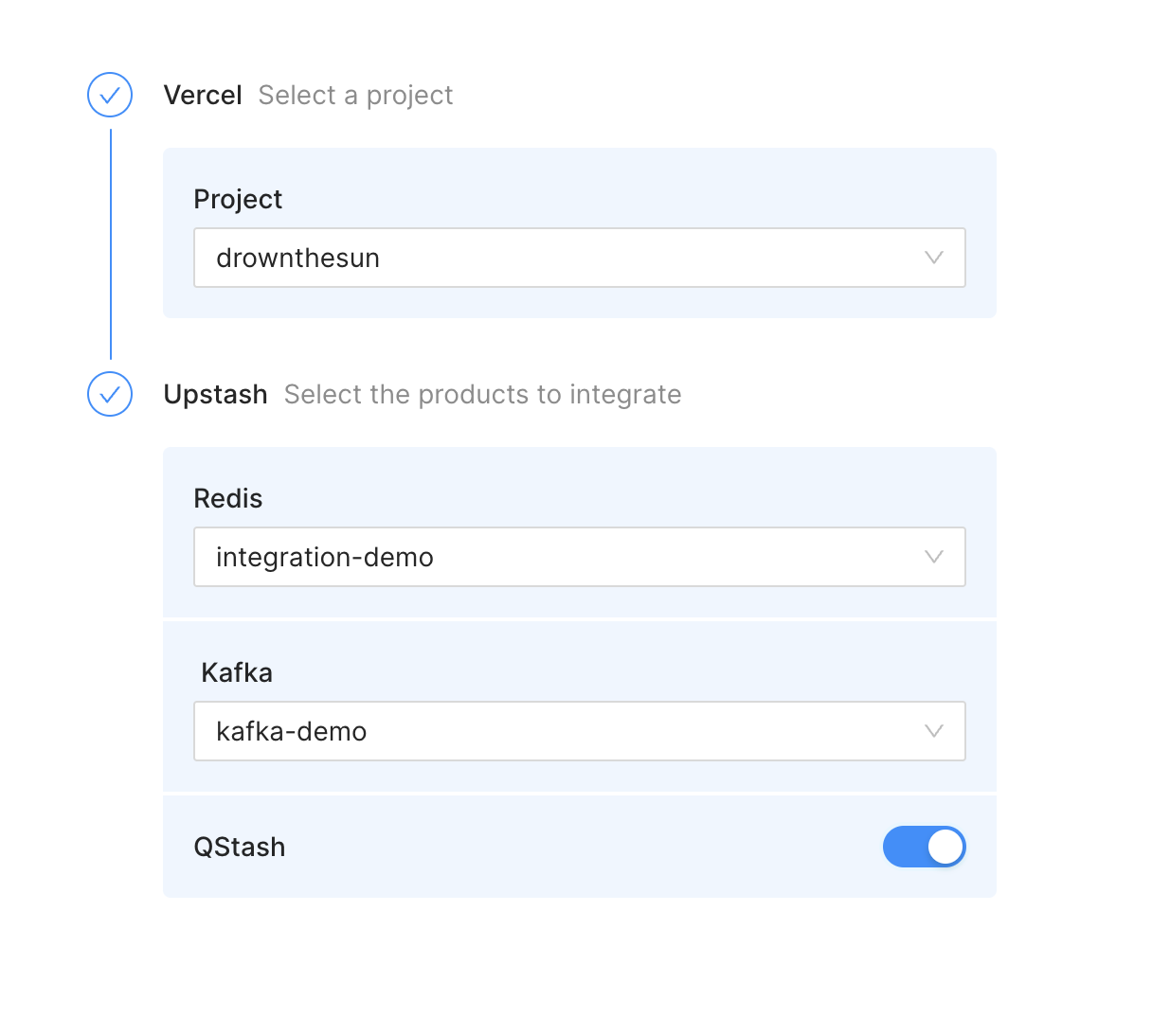
If you don't have a database or cluster yet, the dropdown allows you to create a new one on the fly.
The integration will set all required environment variables in your Vercel project to get you up and running as fast as possible.
Steps
- Create an account on upstash.com.
- Head over to the integration page
on Vercel and click
Add Integration. - Select your resources and click
Createat the bottom of the screen. - Redeploy your project to make the environment variables take effect.
For a more in-depth guide on how to use the integration, please visit our documentation.
