HTTP is a stateless protocol, meaning that every request made to a server is independent and doesn't retain any knowledge of previous requests. This can be a challenge when building dynamic web applications that require storing user-specific data, such as authentication credentials or user preferences, across multiple requests. To overcome this limitation, web applications rely on sessions to store and retrieve data between requests.
Laravel, one of the most popular PHP frameworks, offers a flexible and robust session management system to handle such stateful needs.
While Laravel's default session driver uses a sqlite database, it supports multiple other session drivers - one of the most powerful and scalable being Redis.
In this article, we'll explore how you can configure Redis as the session driver in Laravel to boost performance and scalability, while overcoming the statelessness of HTTP.
Creating a database
Upstash Redis is a fully managed, serverless Redis-compatible service that lets you set up a database in seconds. With a generous free tier, you can explore its features without any commitments.
You can sign up for a free account on Upstash and create a Redis-compatible database.
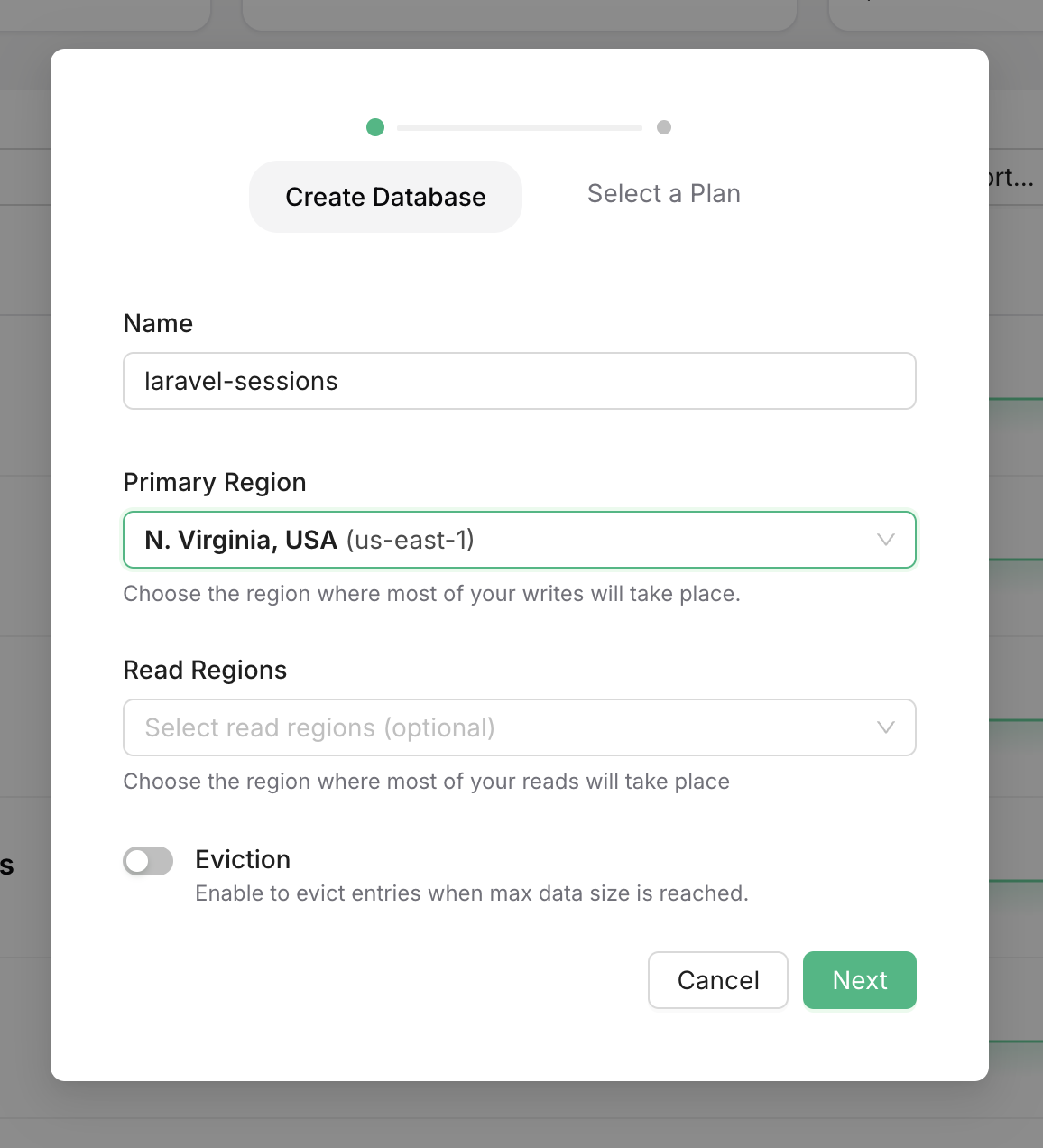
Configuring Laravel
After creating your Redis database, you'll need to configure Laravel to use it as the session driver.
You can grab the .env file configuration from the Connect to your database section on your Upstash Console.
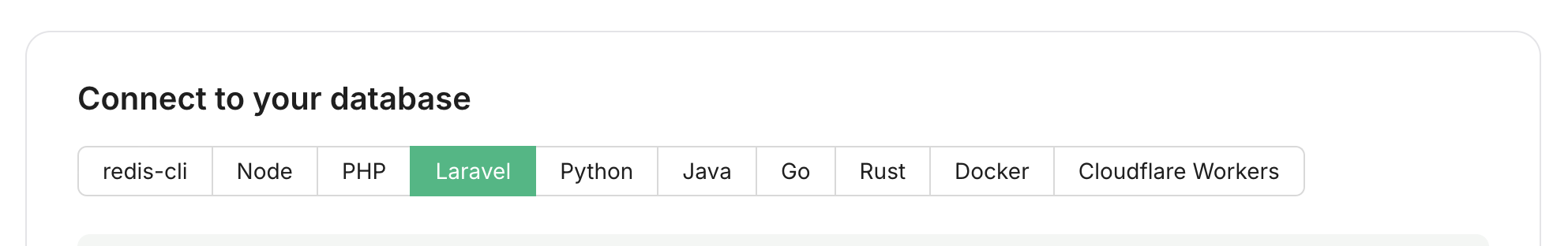
It will look something like this:
REDIS_HOST="tls://nearby-lioness-11228.upstash.io"
REDIS_PORT=6379
REDIS_PASSWORD="********"
# To use Upstash Redis as a cache store, uncomment the following two lines:
#CACHE_STORE="redis"
#REDIS_CACHE_DB="0"
# To use Upstash Redis as the session driver, uncomment the following line:
#SESSION_DRIVER="redis"
# To use Upstash Redis as the queue connection, uncomment the following line:
#QUEUE_CONNECTION="redis"Our configuration is almost ready, we just need to uncomment the SESSION_DRIVER variable to our .env file and everything should work.
REDIS_HOST="tls://nearby-lioness-11228.upstash.io"
REDIS_PORT=6379
REDIS_PASSWORD="********"
# To use Upstash Redis as a cache store, uncomment the following two lines:
#CACHE_STORE="redis"
#REDIS_CACHE_DB="0"
# To use Upstash Redis as the session driver, uncomment the following line:
SESSION_DRIVER="redis"
# To use Upstash Redis as the queue connection, uncomment the following line:
#QUEUE_CONNECTION="redis"Hooray, we're done! Now, when you run your application, Laravel will use Upstash Redis as the session driver.
Conclusion
This article was a quick one but that speaks to how easy it is to integrate both Laravel and Upstash Redis as your session driver. We hope you found this article helpful and that it inspires you to explore more about Redis and Laravel.
If you have any questions or feedback, please don't hesitate to reach out to us on X.
