Comparing Retrieval-Augmented Generation With Fine-Tuning
Large language models (LLMs) like GPT-4 or Claude Opus know the answer to many questions. Their creators trained them on the Internet, so they are jacks of all trades. However, this training takes a long time and huge amounts of computing power, so it isn’t done every day or even every week. Depending on the LLM, the data it knows can be weeks or months old. Also, it might not remember where it found it, so it can’t reliably quote sources. This makes working with LLMs hard, as they can’t answer questions on fresh topics. Retrieval-augmented generation (RAG) and fine-tuning are ways to solve this issue by giving LLMs access to new information. This article will explain both approaches and compare them with each other.
What is RAG?
RAG is a technique that lets an LLM incorporate additional data sources into its prompts instead of just the user input. This enables the model to use data it wasn’t trained with because it didn’t exist at training time or wasn’t deemed important enough. It also gives the model access to an actual data source that it can quote instead of just remembering the gist of it.
How Does RAG Work?
RAG works in two stages: the setup stage and the retrieval stage. Let’s look into them in more detail.
The Setup Stage
In this stage, you collect and prepare the data you want to include in the prompts later. It contains the following steps:
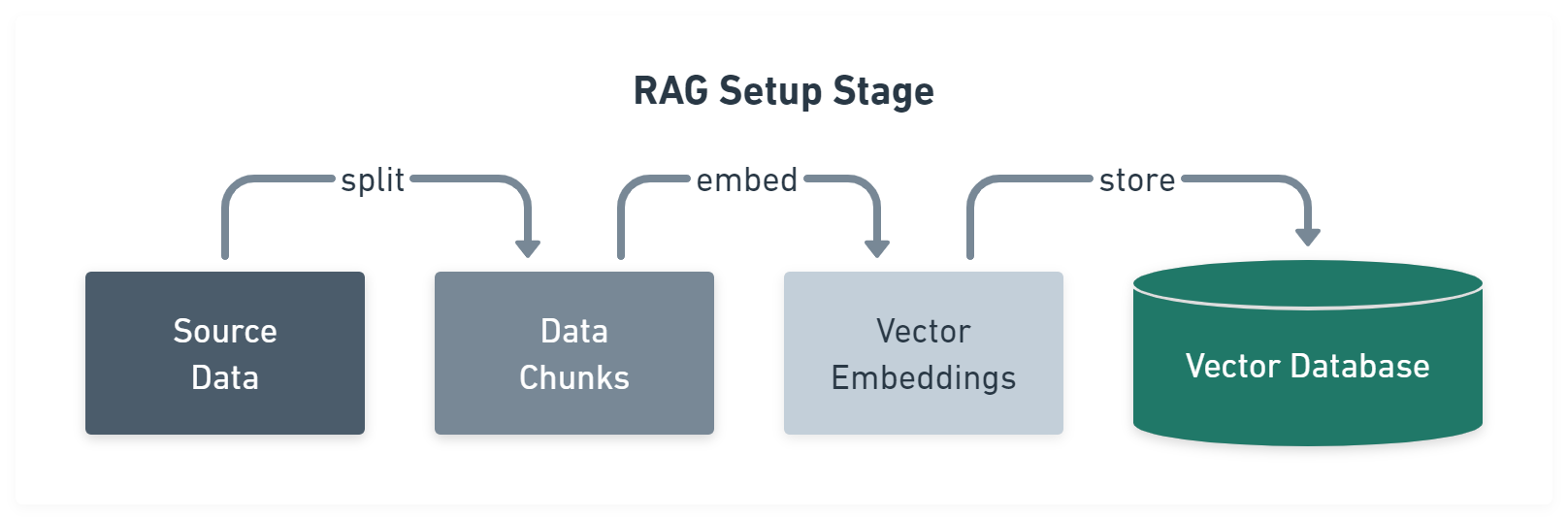
Figure 1: RAG setup stage
1. Collecting the Data
First, you collect all the data you want to use for augmentation, such as documents, code files, blog posts, etc.
2. Splitting the Data
Next, you split the data into chunks. The size of the chunks depends on your use case and the LLM's capabilities.
For example, to quote research papers, you might split them per section so the chunks aren’t too big for the embedding step while keeping semantically related information together (e.g., conclusion data is one chunk.)
Similarly, you might split the data by modules, classes, or functions if you're trying to build a code search.
3. Embed Data
To make the data searchable, you must convert each chunk into vector embeddings. These are huge lists of numbers that encode the text in chunks. This is done using so-called embedding models.
4. Storing the Data
Finally, when you have embedded chunks, you can store them in a vector database like Upstash Vector to make them available at prompting time.
After completing all the steps, you can use your data in the retrieval stage.
The Retrieval Stage
You execute this stage every time you send a prompt to your LLM. It consists of the following steps:
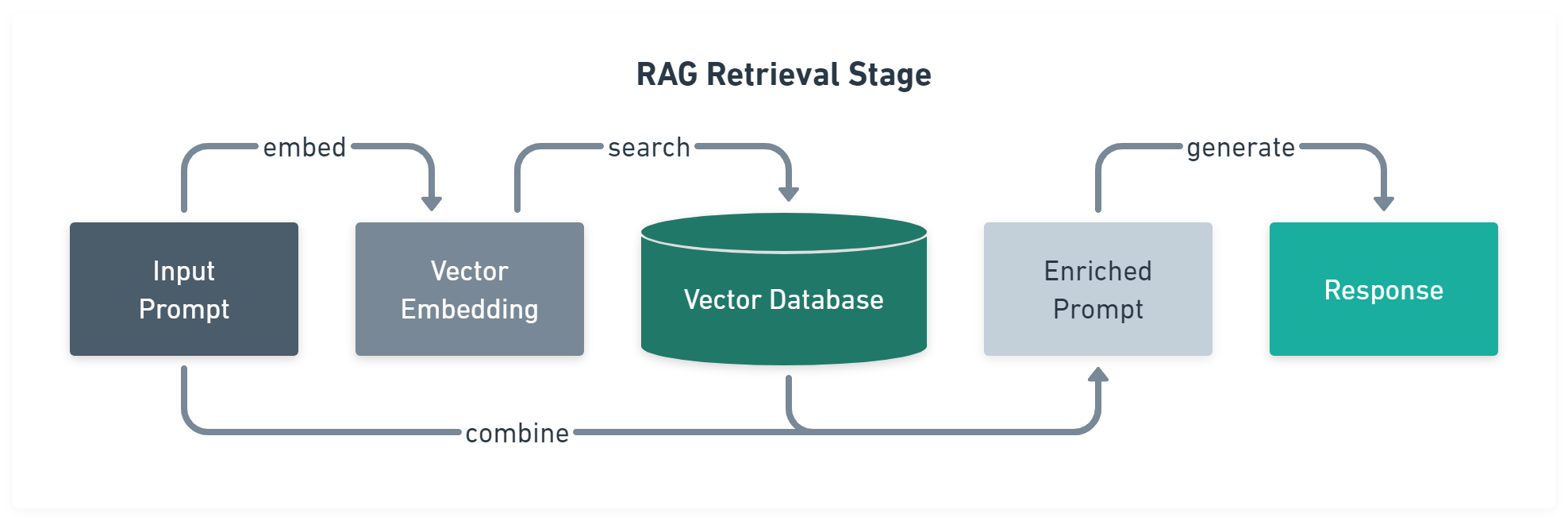
Figure 2: Rag retrieval stage
1. Embedding the Prompt
The first step is converting the prompt text into a vector embedding with the same LLM you used to create the embeddings in the setup stage. This way, the vector database can reliably compare the prompt with the data.
It’s a good idea to remove filler words from the prompt before this step to make the search more accurate.
2. Searching the Database
Then, you need to send the embedding to the vector database to get the chunks that are related to them.
You can filter these results to ensure they match the prompt.
3. Combine the Prompt With the Results
Now that you have the search results, you can combine them with the input prompt to create an enriched prompt that will give you answers based on your data.
You can start the prompt by telling the model about the data and how it should base its response on it, adding which chunk it found the related information.
Then, add the user input at the end, which you append to the prompt.
4. Generate Response
Finally, you send the enriched prompt to your LLM to generate the response to your question.
What is Fine-Tuning?
Like RAG, fine-tuning is a technique for training LLMs with additional data. It can improve the output quality of general LLMs like GPT or Claude (i.e., focus them on specific subject areas for a task) and teach a small model know-how in a particular subject to make it a specialist that performs in that one subject as good as a general model, but faster. All this without adding more data to your prompts, which are limited in size and cost more per request as they grow.
How Does Fine-Tuning Work?
Fine-tuning has only one stage: the training stage. The fine-tuned model will work as a regular LLM, so you don’t have to fetch or add data to the prompts later.
The Training Stage
In the training stage, you collect, prepare, and present your data to a model.
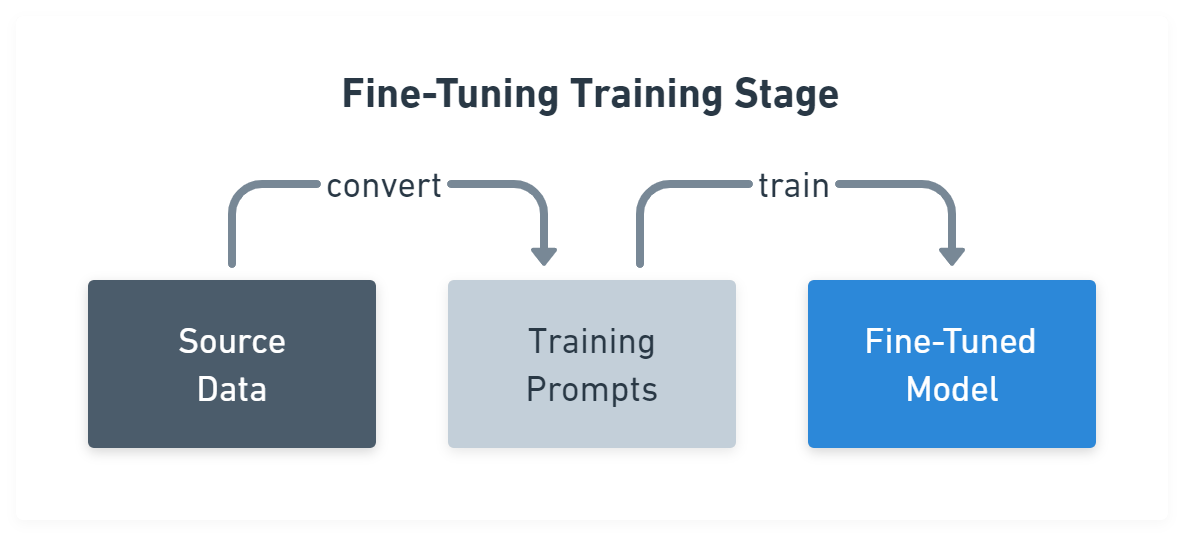
Figure 3: Fine-tuning training stage
1. Collecting Data
First, you collect the data required for the training.
For example, if you want to train a model to write all outputs in the style of Shakespeare, you could gather all of his books.
Suppose you want to prevent a model from accidentally answering in the context of a different subject area (i.e. when terms have different meanings in separate fields). You could collect a list of these terms and their definitions.
If you want to teach a small model about a specific field, gather all the data you can find on this field.
2. Converting the Data
In the best case, your data is already in a Q&A form so you can skip this step. If not, the conversion process is highly specific to your goal, but in general, the result is a list of inputs and desired outputs, where the outputs are based on the collected data.
Fine-tuning aims to remove the need to constantly modify prompts before sending it to a model, which is what we’re doing with RAG. However, this isn’t an issue in the training stage, so that you can use any LLM for support.
Tell Claude Opus, or GPT-4, it should answer your questions in Shakespeare's style. Use the collected data to give some examples of particularly well-written sections. Each of these prompts might be very long, and so might the outputs, especially if you let it answer multiple questions in one go. However, you will only do this until you’re satisfied with the results.
After that, you can take the list of inputs and outputs to the next step.
3. Training the Model
Now that you have all the data in a well-suited format for fine-tuning, you can start the training process and feed a model of this data. After this step, you’ll have a tuned model you can use just like a regular model but without prompt modifications.
When to Use RAG and When Fine-Tuning?
Now that you understand these two approaches and how they work let’s check out when to use them.
Accessing Constantly Changing Data
RAG can give models access to new data that changes frequently. You can do it regularly by updating the records in your vector database.
Grounding a Model in Facts
RAG is a good approach when you need your model to represent specific information faithfully. Models tend to respect the information given in their prompts as the truth.
Quoting Correct Sources
RAG is also well suited when you need your model to quote the source of the information it presents.
Modifying Output Style
Fine-tuning is the way to teach a model about writing styles or output formats. The example approach is good for teaching skills that are hard to explain.
Focusing on a Specific Field
Fine-tuning is also good for teaching a model to focus on a specific field. Just ensure your training data includes ambiguous terms and answers that always come from your field.
Optimizing Prompts
Fine-tuning is the best way to move the data you always add to your prompts into the model weights. This can save money, as you don’t have to pay for big prompts anymore, and it can also improve response time.
Training for Big Contexts
Fine-tuning is also good if your prompts require a big context. Getting all the RAG data needed to make an informed decision into the prompt might not always be possible. Even if your chunks are small, you might still need hundreds of them to address every edge case.
Turning Small Models into Specialists
General models are usually slow, but smaller models aren’t as sophisticated. However, fine-tuning can teach a small model about a specific field. You can even use general models to generate the training data. The trained model might perform with the quality of a general model in its field but with much faster response times.
Summary
RAG and fine-tuning are different approaches to adding new information to an existing model. They have different pros and cons and overlapping use cases.
Need accurate and up-to-date data? RAG is the way to go, but keep prompt sizes in mind!
Want to save on prompt size or teach a small model new tricks? Fine-tuning is a good choice, but ensure you can collect or generate the required data!
