Building a robust API with QStash
A few days ago, the internet broke. GCP, AWS, Cloudflare, nearly every major cloud provider had downtime:
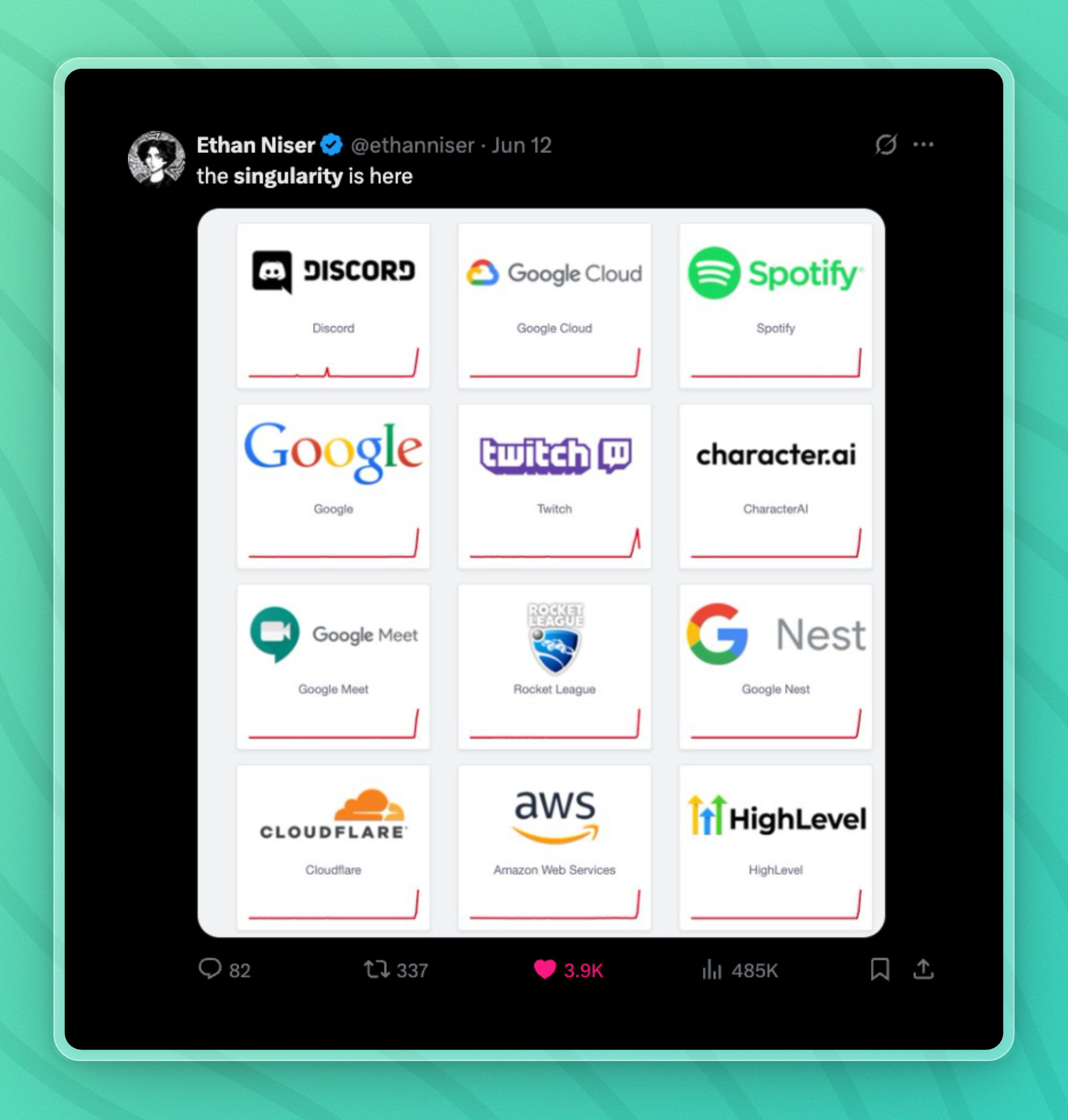
Most web apps (ofc mine included) rely on third-party APIs like OpenAI, an email service, or payment processor, to work properly. When they go down, so does our app.
Common third-party APIs I rely on:
- Sending emails (order confirmations, password resets, onboarding sequences)
- Syncing data on a schedule (nightly exports, analytics pipelines)
- Sending scheduled or delayed notifications (reminders, digest emails, scheduled posts)
- Integrating with APIs that are unreliable or rate-limited (AI, gov APIs, niche SaaS tools)
What happens when one of those APIs has a temporary outage? Maybe it's down for a few minutes, or it's just slow to respond because of overload. This happens pretty often (especially with certain AI providers that I'll avoid naming here 🤡), and it can cause users to think our apps are broken.
Important disclaimer: The quick tip I'll show you in this article won't stop an outage.
But it will make sure every failed request gets queued and retried automatically so our apps recover without losing any data. As if nothing ever happened.
Upstash QStash is a simple way to send your API requests so they automatically retry if they fail. It's a lightweight layer that wraps your API calls and retries them for you.
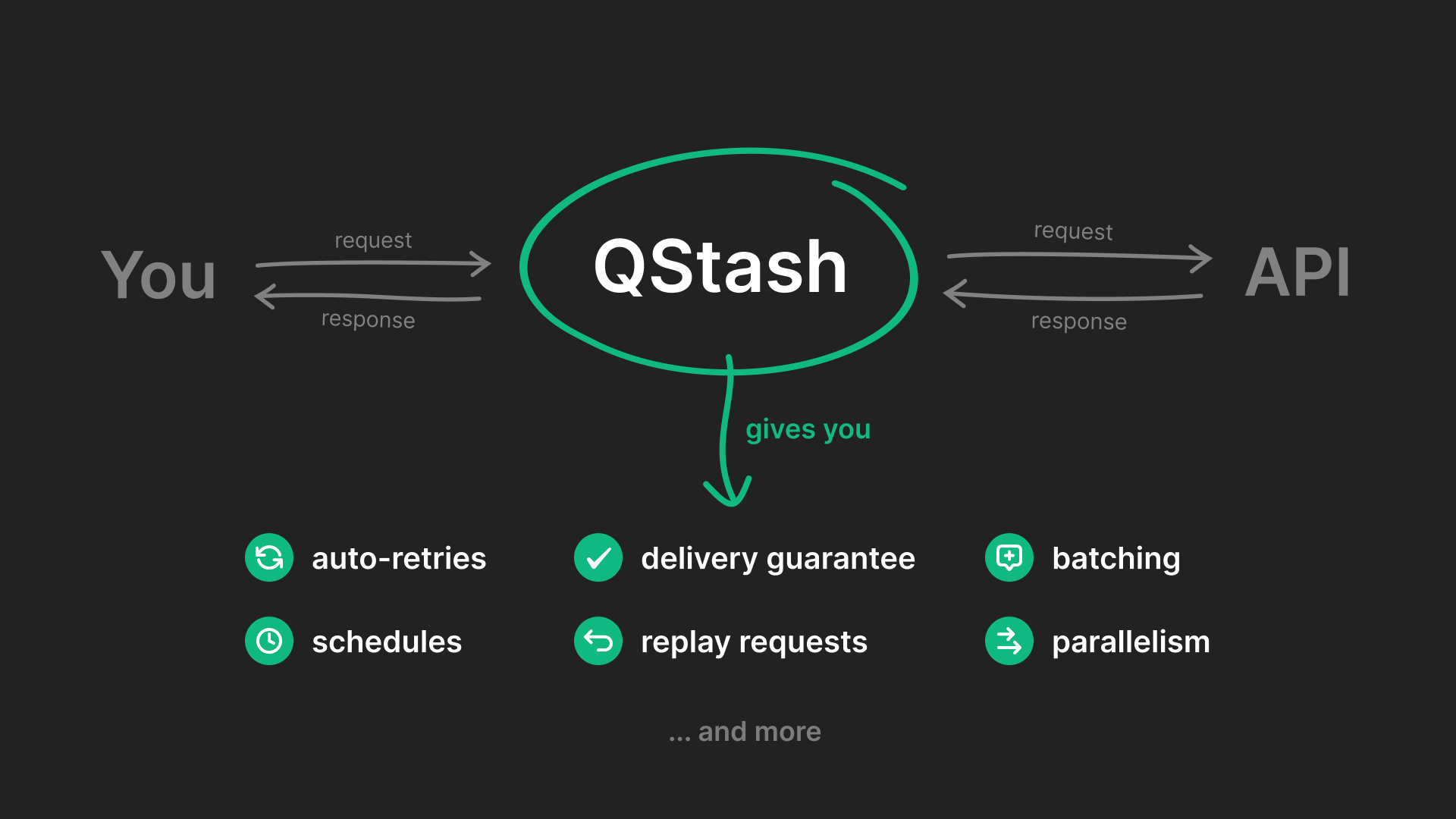
Let's look at how QStash makes our API a lot more robust.
What is QStash?
QStash is a serverless message queue with built-in retry mechanisms:
- Automatic retry with exponential backoff
- Dead letter queue for failed jobs
- No infrastructure to manage
- Works with any HTTP endpoint
And if multiple retries (even with exponential backoff) fail, they are added to a separate DLQ (Dead Letter Queue) where you can view all failed jobs and replay them manually:
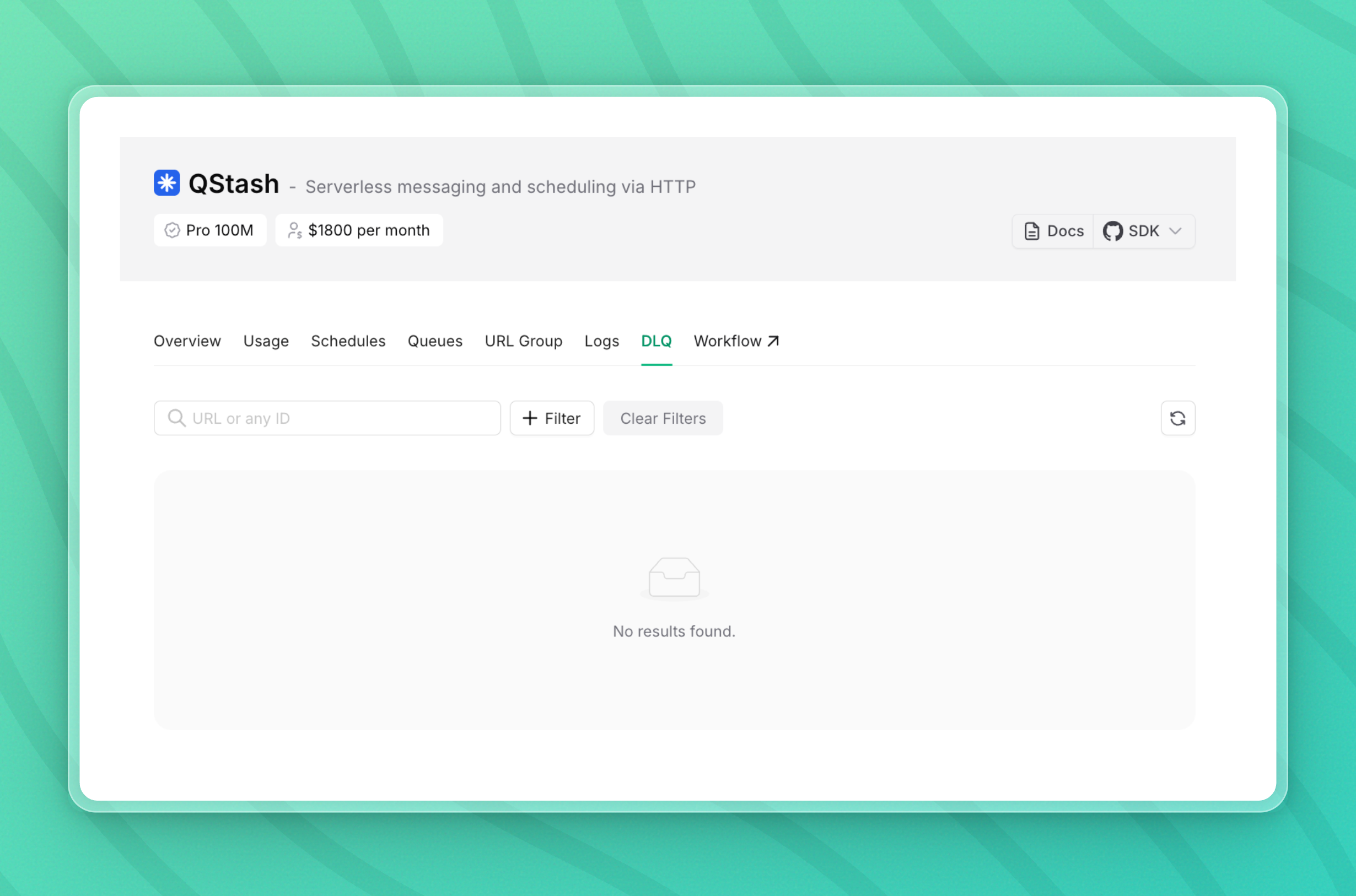
Usage
Going from regular fetch calls -> automatically retried requests with a Dead Letter Queue could not be easier.
Instead of fetch:
try {
await fetch("https://api.my-service.com/v1/send-order-confirmation-email", {
method: "POST",
body: JSON.stringify({
to: customer.email,
template: "order-confirmation",
orderId: order.id,
}),
});
} catch (error) {
// data is lost
// or we can build a retry mechanism ourselves
}We use QStash in an almost fetch-compatible API:
import { Client } from "@upstash/qstash";
const qstash = new Client({ token: "..." });
await qstash.publishJSON({
url: "https://api.my-service.com/v1/send-order-confirmation-email",
body: {
to: customer.email,
template: "order-confirmation",
orderId: order.id,
},
// 👇 automatically retried on failure, defaults to 3
retries: 5,
});And we get full observability and monitoring out of the box:
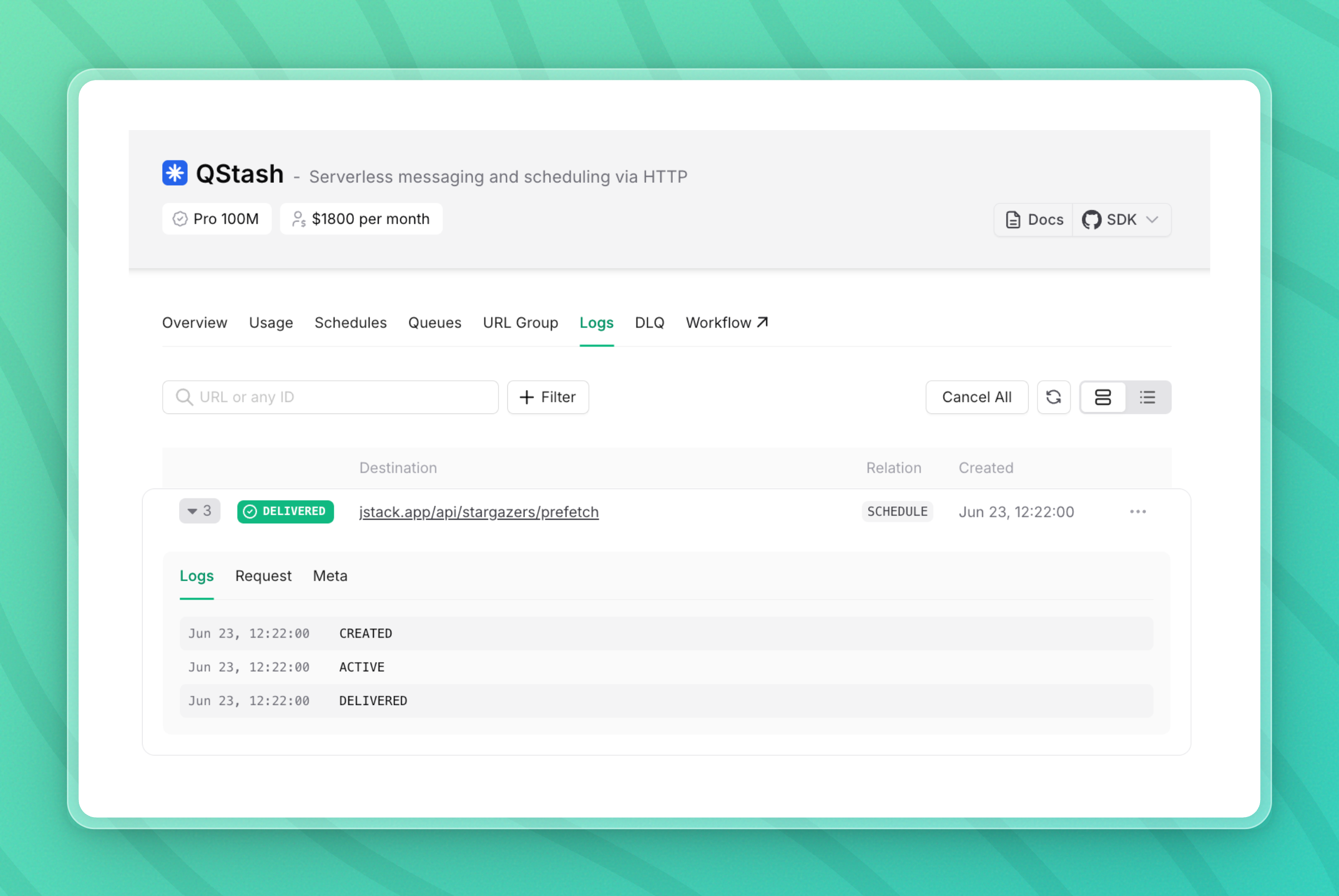
How The Built-In Retry Mechanism Works
When a request fails, QStash doesn't just hammer the API again and again. It uses an "exponential backoff" strategy, waiting a bit longer between each attempt to give the struggling service a chance to recover.
By default, it will try 3 times, but you can easily increase this for critical tasks. QStash also understands HTTP status codes, so it knows whether a failure is temporary and worth retrying, or a permanent error.
And for the rare cases where even repeated retries don't work, the request lands in the Dead Letter Queue (DLQ) to guarantee no data is lost.
You can then check the failed jobs in the QStash dashboard and, once you've fixed the problem (e.g. a bug in your code), republish the messages from the DLQ with a single click.
Real-World Examples
Here are 2 examples I'm using QStash for in production. I've used it for much more complex microservice management, but I'll keep it with these two examples for simplicity.
After initializing QStash once, we can use it across our entire app:
import { Client } from "@upstash/qstash";
const qstash = new Client({ token: "..." });Example 1: AI Content Analysis
// 👇 AI api calls can be slow or just fail (i'll avoid names here 🤡)
await qstash.publishJSON({
url: "https://api.my-service.com/v1/analyze-content",
body: {
documentId: doc.id,
text: doc.body,
},
});Example 2: Social Media Scheduling
// 👇 schedule a social media post (e.g. twitter)
await qstash.publishJSON({
url: "https://api.my-service.com/v1/post-scheduled-tweet",
body: {
content: post.content,
userId: user.id,
scheduledTime: post.publishAt,
},
// 👇 time to post at
notBefore: post.publishAt,
});You can get started with QStash in literally minutes.
Cheers for reading! If you have any feedback or would like to be a guest author on Upstash, let me know at josh@upstash.com 🙌
