We are excited to announce a significant upgrade to our vector index. Upstash Vector now supports sparse and hybrid indexes!
Up until now, Upstash Vector supported dense indexes for semantic similarity searches. While dense indexes are a powerful and well-established approach, they're not always the most effective solution for every type of data and query.
Before exploring the new types of indexes, let's recap what dense indexes are and where they are useful. Imagine each piece of data you store — whether it's text, images, audio, or something else — as a point in a high-dimensional vector space. A dense index essentially creates a detailed "map" of this space, where every single dimension is explicitly represented. This means each data item needs a vector with a value for every dimension in the space.
Let's take a look at our Wikipedia index. A dense vector for each paragraph of a Wikipedia article might have a dimension for historical time period, geographical relevance, cultural significance, scientific domain, and so on. Even if it is a paragraph related to semiconductors, the dense vector value would still reserves space for the "geographical relevance" dimension and assign it a value, possibly close to zero. This type of indexes are excellent at capturing overall similarity and semantic relationships.
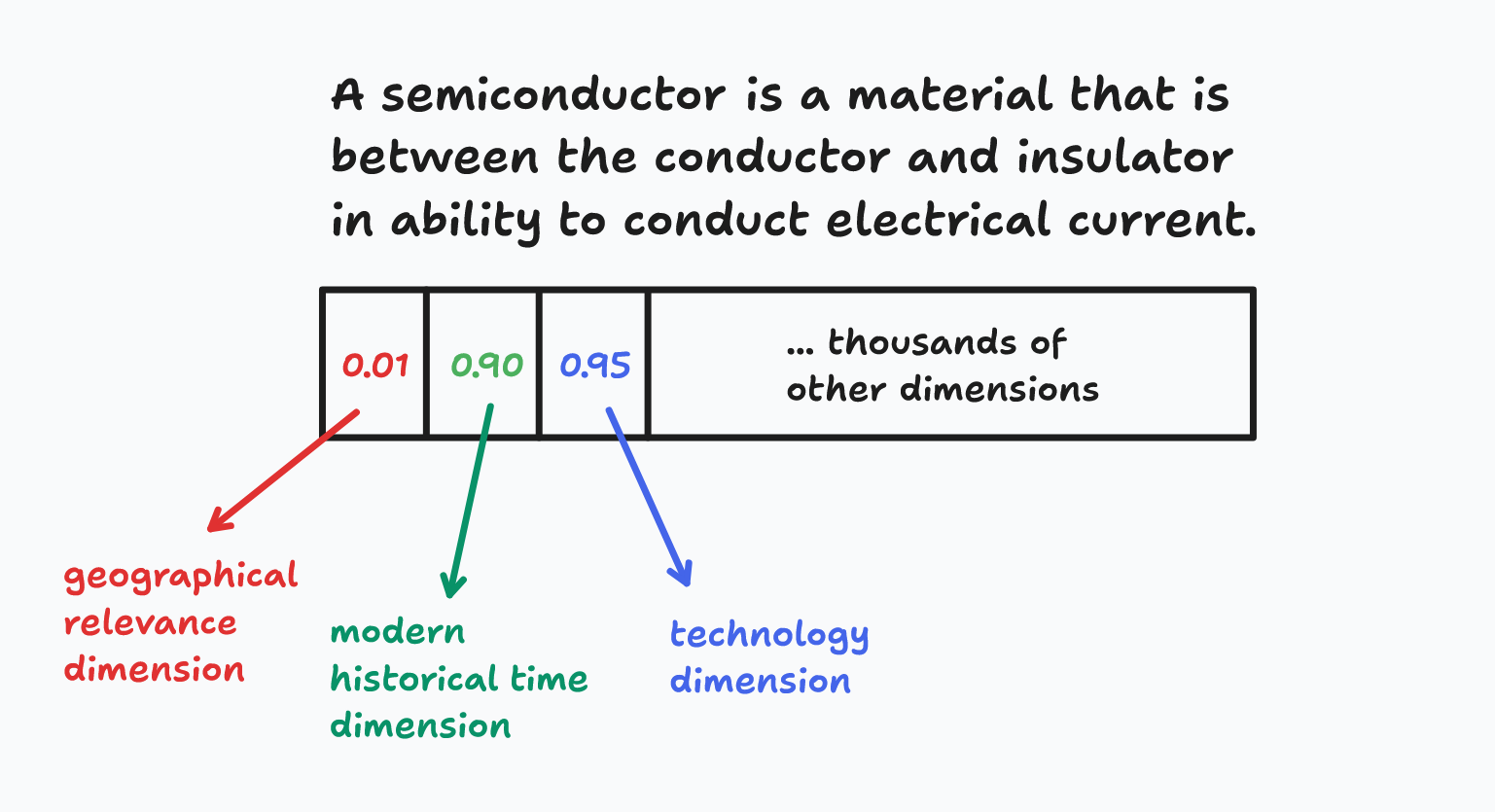
However, semantic search over dense indexes can struggle for out-of-domain queries that the embedding model is trained on, or fail to provide best results for queries containing rare words or features, such as industry-specific jargon.
Sparse indexes take a different approach, focusing on efficiency and specificity. Instead of storing a value for every dimension, they only store the non-zero or, more generally, the significant values out of the much higher dimensional space. This is particularly useful when dealing with data that has a large number of potential features, but only a small subset of those features are active or relevant for any given data item. It's conceptually similar to a keyword search, but operating in the realm of vectors.
Returning to our semiconductor paragraph example, a sparse index might only record the important keywords that are actually in the paragraph, like the keywords "semiconductor", "conductor", "insulator", "electrical", "current", without wasting space on all the other possible keywords. This makes sparse indexes ideal for situations where data has variable-length features or attributes, such as text documents, product catalogs with many optional attributes, or user profiles with diverse interests.
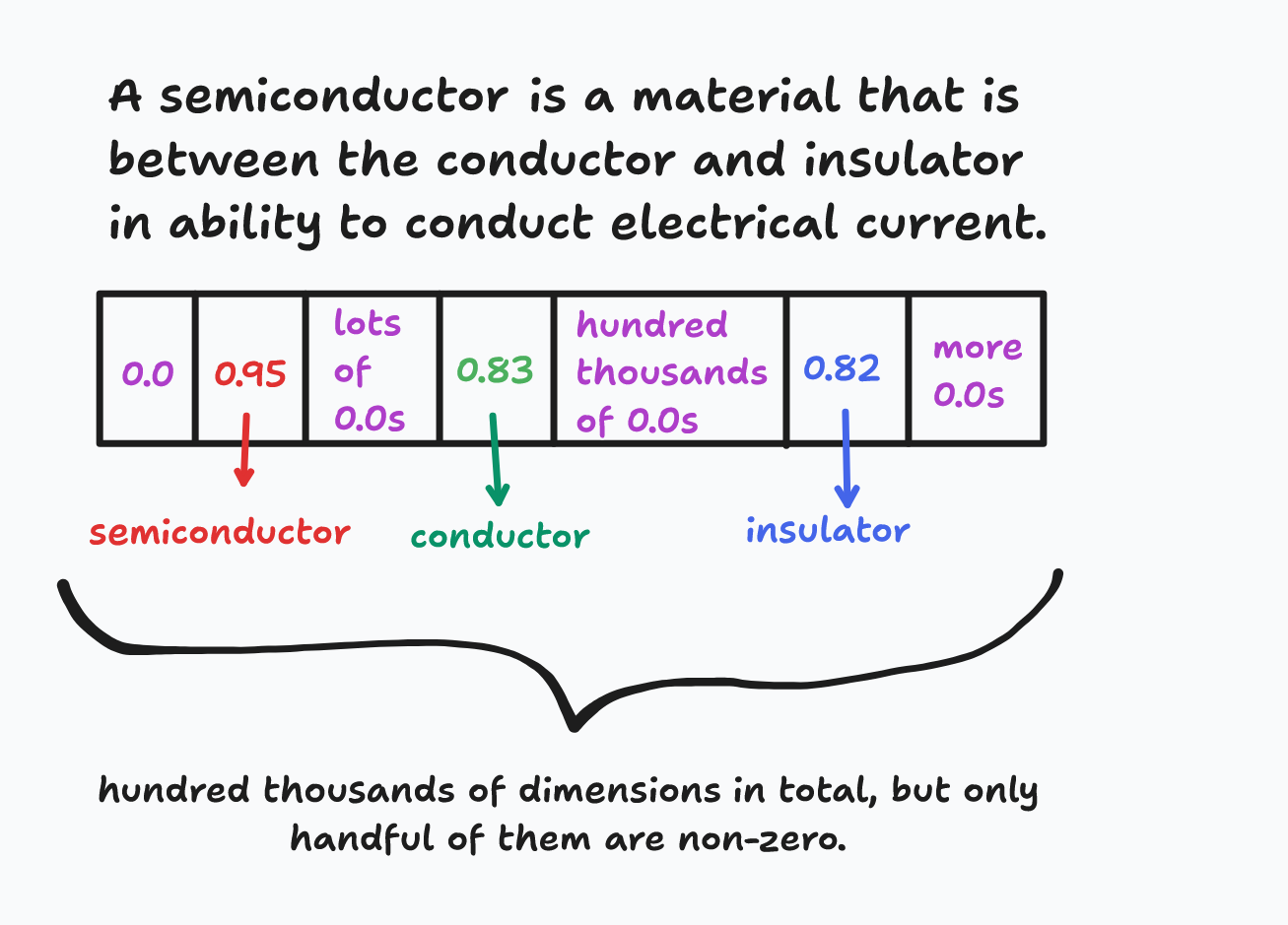
Sparse indexes offer several advantages. They use less storage space because they only keep track of the relevant dimensions of the data. This leads to faster retrieval times, particularly for queries that focus on specific features or attributes. The search algorithm doesn't have to sift through irrelevant dimensions. Another benefit is that it is easier to understand why two items are considered similar because the index only considers the shared non-zero dimensions. This makes debugging and explaining search results easier. Finally, sparse indexes are great for data where different items have different numbers of features or attributes, so you can avoid padding vectors with zeros to a fixed length.
However, exact keyword or feature search over sparse indexes can fail to capture contextual information or even struggle with queries containing synonym keywords.
Now, let's consider the common scenario where your data exhibits both dense and sparse characteristics. For example, you might have text documents where you want to capture both the overall semantic meaning and specific keywords or topics. This is where the power of hybrid indexes comes into play.
Hybrid indexes cleverly combine dense and sparse indexing techniques, allowing you to leverage the strengths of both approaches within a single system.
Before moving on to the next section, where we explore how to use these new index types, let us also mention that both sparse and hybrid indexes support all the features available to dense indexes, like namespaces, metadata filtering, and resumable queries.
Using Sparse Indexes
Go to Upstash Console to create a sparse index.
While creating the index, you can choose between doing the sparse vector embedding yourself, or use one of the Upstash-hosted sparse embedding models to do it for you.
Using an Upstash-hosted model allows you to upsert and query with raw text data instead of sparse vectors.
In our SDKs and REST APIs, sparse vectors are represented with two arrays of equal sizes: A 32-bit integer array for indices of the non-zero valued dimensions, and a 32-bit float array for the values of the non-zero valued dimensions.
from upstash_vector import Index, Vector
from upstash_vector.types import SparseVector
index = Index(
url="UPSTASH_VECTOR_REST_URL",
token="UPSTASH_VECTOR_REST_TOKEN",
)
# For indexes created with custom sparse embedding models
index.upsert(
vectors=[
Vector(
id="id-0",
sparse_vector=SparseVector([123, 2224, 55001], [0.95, 0.83, 0.82]),
metadata={"url": "https://en.wikipedia.org/wiki/Semiconductor"},
),
]
)
results = index.query(
sparse_vector=SparseVector([123, 5123], [0.75, 0.15]),
top_k=5,
include_metadata=True,
)
# For indexes created with Upstash-hosted sparse embedding models
index.upsert(
vectors=[
Vector(
id="id-0",
data="A semiconductor is a material that is between the conductor and insulator in ability to conduct electrical current.",
metadata={"url": "https://en.wikipedia.org/wiki/Semiconductor"},
),
]
)
results = index.query(
data="Is semiconductor an insulator?",
top_k=5,
include_metadata=True,
)See Sparse Indexes documentation for the more information regarding customizing queries, and Upsthash-hosted sparse embedding models.
Using Hybrid Indexes
Go to Upstash Console to create a hybrid index.
While creating the index, you can choose between doing the dense and sparse vector embeddings yourself, or use one of the Upstash-hosted dense and sparse embedding models to do it for you.
Using an Upstash-hosted model allows you to upsert and query with raw text data instead of dense and sparse vectors.
from upstash_vector import Index, Vector
from upstash_vector.types import SparseVector
index = Index(
url="UPSTASH_VECTOR_REST_URL",
token="UPSTASH_VECTOR_REST_TOKEN",
)
# For indexes created with custom dense and sparse embedding models
index.upsert(
vectors=[
Vector(
id="id-0",
vector=[0.01, 0.90, 0.95, ...],
sparse_vector=SparseVector([123, 2224, 55001], [0.95, 0.83, 0.82]),
metadata={"url": "https://en.wikipedia.org/wiki/Semiconductor"},
),
]
)
results = index.query(
vector=[0.15, 0.88, 0.94, ...],
sparse_vector=SparseVector([123, 5123], [0.75, 0.15]),
top_k=5,
include_metadata=True,
)
# For indexes created with Upstash-hosted sparse embedding models
index.upsert(
vectors=[
Vector(
id="id-0",
data="A semiconductor is a material that is between the conductor and insulator in ability to conduct electrical current.",
metadata={"url": "https://en.wikipedia.org/wiki/Semiconductor"},
),
]
)
results = index.query(
data="Is semiconductor an insulator?",
top_k=5,
include_metadata=True,
)See Hybrid Indexes documentation for the more information regarding customizing queries, and using different fusion algorithms to rerank dense and sparse search results.
Closing Words
With sparse and hybrid indexes, Upstash Vector supports a wider range of use cases. Whether your data is better represented as dense, sparse, or hybrid vectors, these new index types give you the tools to build more efficient and accurate applications. Try them out today and let us know how they enhance your AI and RAG workflows!
